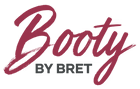Welcome to the Booty by Bret App Beta Access
We’ve prepared a step-by-step guide on how to get into the app.
Please keep in mind that the app has just been released and you may experience some bugs or issues logging in (especially during peak traffic hours).
Please be patient as we stabilize throughout the next few weeks.
It’s a whole new platform
As you already may have noticed. The app is powered by a completely new platform.
It’s important to note that, if you’re a legacy user, the “old” system is still accessible to you and you can log in with your old logins at bootybybret.com. We are not removing that access, we’re simply giving you a free new app along with it.
If you’re a new user, please disregard and proceed as normal.
IMPORTANT: If you have previously downloaded the app, Please delete before proceeding.
This is the only way to ensure you’re getting the latest version + latest settings. In Step 2 below, we’ll give you a link to redownload.
Step 1: Set up your New Password
If you’re seeing this page that means you must have set your new password during checkout. This password is good to use on app.bootybybret.com and inside the app. This password will not work on the “old” website at bootybybret.com.
If you haven’t set up your password during checkout, please click the button below to reach a page where you’ll be able to request a password setup email.
Please allow up to 5 minutes for the password reset email to arrive. In case it doesn’t, please click “I Need More Assistance” and we’ll try to get back to you as soon as possible.
Step 2: Download the App
The app has been approved by both Apple and Google respectively at this moment so please proceed with buttons below to download the latest version.
Please keep in mind that we update the app constantly so check our App Store (or Google Play Store) page for updates every few days.
Step 3: Log in With Your New Logins
Once you download the app, simply log in using your email and the new password you set up in Step 1.
Note for legacy users: Remember, these are not your “old” system logins but specifically the logins set up in Step 1 of this guide. If you run into any issues whatsoever, don’t hesitate to reach out by clicking the button below:
Step 4: Use the app & Watch the Tutorials
The app is fairly intuitive but there’s always a learning curve! If you ever find yourself wondering how a certain feature works, please check out our tutorial section for a quick guide.
Step 5: Any bugs, Issues or Suggestions?
If you run into anything that doesn’t work as expected or if you have any suggestions, please don’t hesitate to send us a bug report by clicking the “Beta” link in your Profile & Settings page and filling up the info.
The app is our very first release and there are bound to be some bugs, but we have a developer team at hand and will handle all your issues asap!